How to Type in Multiple Languages at Once on Android
Smartphones have developed so much that even the worthiest part of their software system isn’t lacking in any of the advanced functions comparing it to the computer systems. You won’t probably find anything difficult to be possible for these devices, and it could be the case that the smartphones would furiously come ahead of the computer systems in other few years. Multilingual Typing is something that was meant to be done on the computer devices in the past, but nowadays the advanced smartphones have got the capabilities to write in so many different languages that the computer would likely to feel short against that. Now considering to raise the level of the smartphone typing a bit more, could you type in multiple languages all at the once? Yes, this is very much possible. Would you like to know about the method by which this could be done on the Android smartphones, if yes then go on to read the rest of the article.
How to Type in Multiple Languages at Once on Android
The method is quite easy and simple, and you just need to follow some of the simple steps by step guide below to proceed.
Steps to Type in Multiple Languages at Once on Android:
1. Download and install the Swiftkey app on your Android device and if you already have this keyboard pre-installed then skip this step.
2. Open the app on your Android device and there choose the Languages option from the set of tabs placed, here you will see the languages the whole number of languages that you could choose for the keyboard app. You can download any of these language packs, and these would be available for being used with the keyboard. Just don’t forget to enable this keyboard app for all your typing assisted works and apps.
3. Now if you are thinking to work on with the multiple languages at the once then download all those language packs you need to work with and then on the keyboard step into that particular language pack every time you need it. This could be done up very easily within the keyboard app.
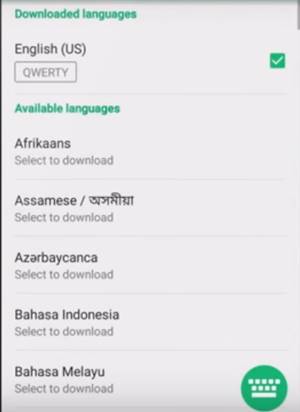
4. Now if you are not willing to make any language pack remain enabled and show in the keyboard app then go to the app itself, and from the words, option choose that particular language pack and disable it. That’s all.
5. Typing in multiple languages could be no easier than this just check into the language that you require and get the keyboard for that in seconds. Swiftkey is the most appreciated keyboard app for the purpose, but there could be many other such keyboard apps there that have the capability to work on with multiple languages, search for them and try them if you like.
The Google’s default keyboard app for the Android might not have got the functionality to write in multiple languages at once but this isn’t any mess with the Android devices because for that many other keyboards could be used. As in the article, you have got up about the keyboard that you could use to type in multiple languages so try it out for the function.

No comments:
Post a Comment